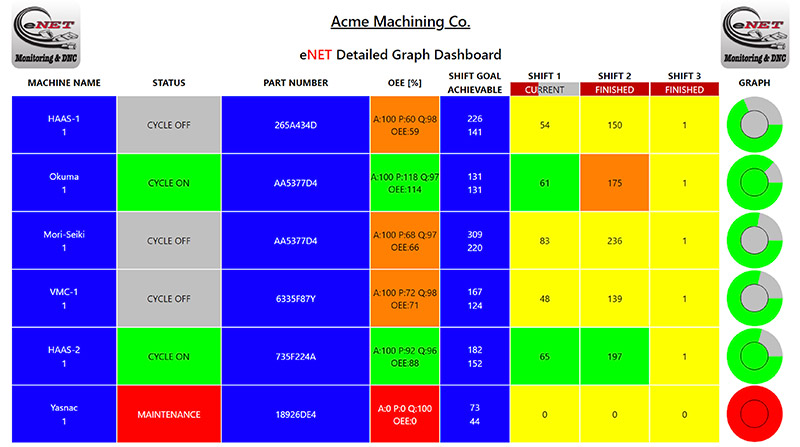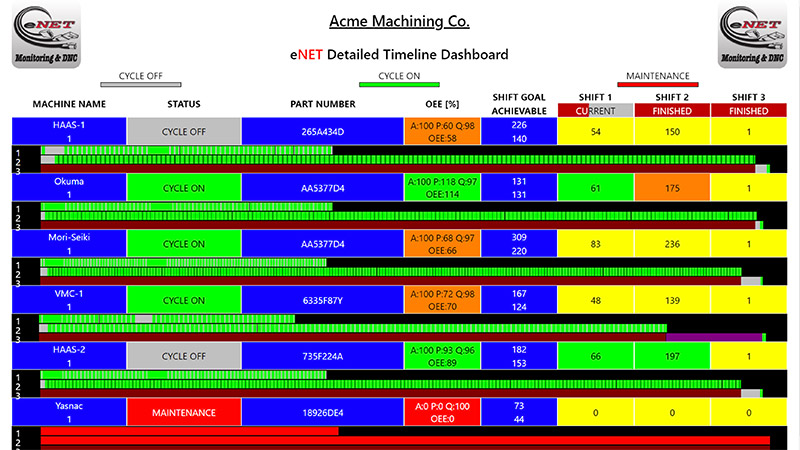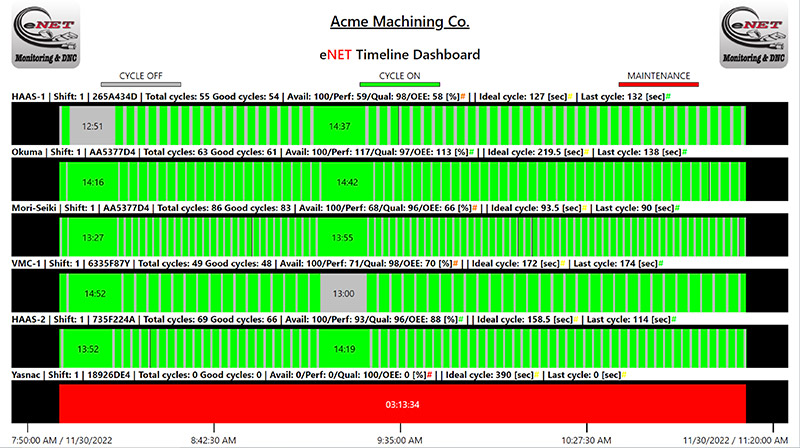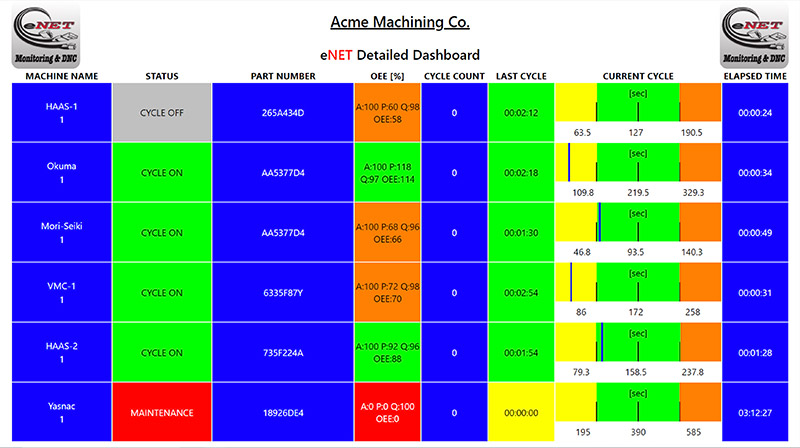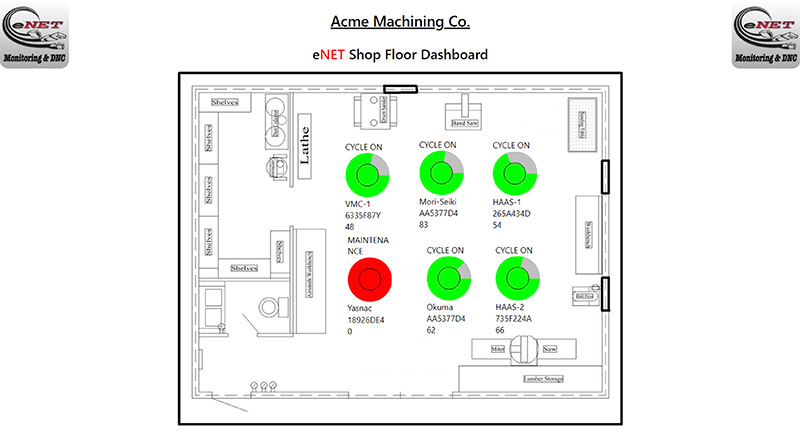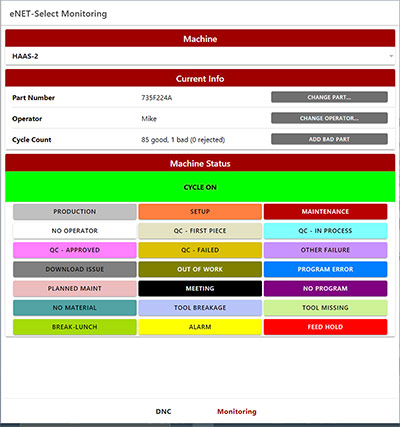Web-based Monitoring Software
eNET-Select Software
This powerful add-on Machine Monitoring software is a customizable web-based touch screen UI
The eNET-Select User Interface can be utilized on the shop floor to enter data for:
- Down-time reasons
- Ideal cycle rate
- Part number
- Operator
- Scrap parts for live OEE tracking
- Setting the current status of a machine
- Shop floor messaging
- And even serial CNC program transfers on any tablet, smartphone or pc.
- Each seat can be used for multiple machines, but recommended for use with up to 6 machines
Advanced HTTP eNET Machine Monitoring Dashboards
The Advanced HTTP eNET Machine Monitoring Dashboards have the following features:
- Web-based Monitoring Dashboards, available in 5 different views.
- Dashboards display data for Machine Name, Part #, Cycle Time, Current and Previous Shift Performance, Operator Name and even OEE/ Machine Efficiency info.
- These automatically refreshing Monitoring Dashboards are easily accessible on any web browser, no internet access is required.
- Great for displaying on large-screen monitors in the shop.
- Customizable for the number of machines displayed, colors, font size, refresh interval and title of dashboards.
- Customer logo can also be easily added to any dashboard.
- Provides remote insight into the current status of the machines on your shop floor.
- Password protected.
- Initial software purchase provides 4 seats, and allows for up to 16 different users to be specified.
- Made in the USA!